1
DOTween & DOTween Pro / Re: Text Animation Direction
« on: September 11, 2015, 05:07:33 AM »
The examples in the package don't help 
What I mean is this:
Print Hello starting from the left to the right.
->
H e l l o
Now take away each letter backwards;
hello
hell
hel
he
h
(nothing)
Just like the first tween in that gif.
Thanks!

What I mean is this:
Print Hello starting from the left to the right.
->
H e l l o
Now take away each letter backwards;
hello
hell
hel
he
h
(nothing)
Just like the first tween in that gif.
Thanks!
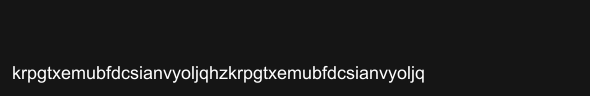
 !
!

